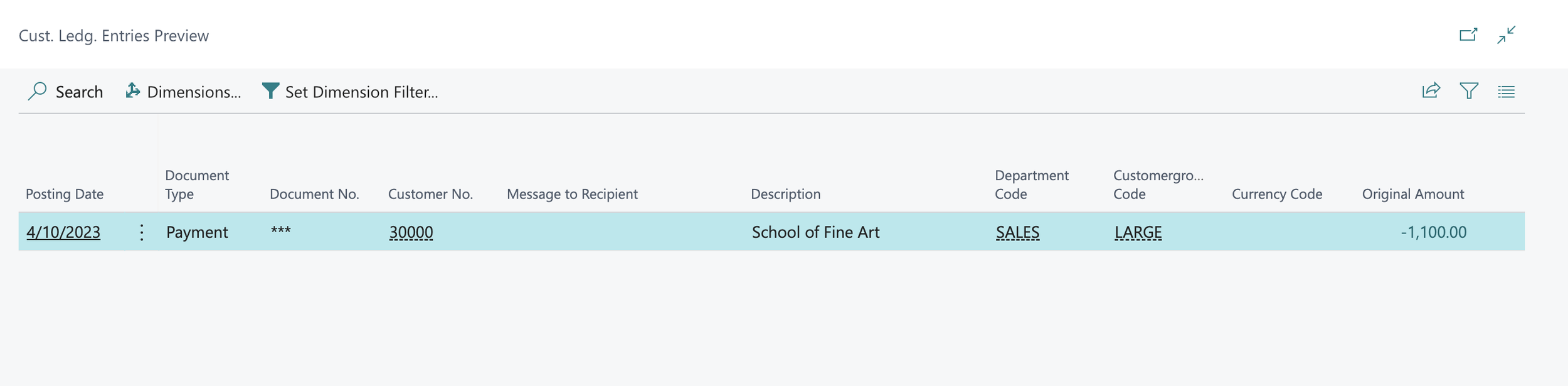Business Central - Register Customer Payment is better than Cash Receipt Journal
I was recently working with someone regarding how to apply a Cash Payment within Business Central and as we discussed the standard way of taking cash payments via Cash Receipt Journal manually.
The way I remember doing so is via Cash Receipt Journal. As a reference, you would navigate or search for Cash Receipt Journal, enter the proper values, apply to specific invoice, and post. With this process, unfortunately, it’s hard to identify which open ledger you can apply it to without having to drill further.
I come to find out that there is another process that would help this via Register Customer Payments. So how is this different? You can quickly want to register a payment from one customer so it automatically filters to that specific customer. You can access this functional by navigating to the customer list.
You will be presented with open ledger entries for the highlighted customer. Notice the Balances at the bottom and Amounts Received. As you populate the “Amount Received” value, it will update the Remaining Amount. In my example, a customer provided you $1100 to apply against invoices. I am going to apply $1050 against the first invoice and apply the rest against the second invoice.
As you prepare to post, I would make a point that there are two ways to post and as always, you can also preview.
Post Lump Payment: This would show up as a single line of payment from the customer ledger entries.
Post Payments: Payments will show up as two individual payments on the customer ledger entries.
You can see those examples from the preview posting.
That’s it! It’s much easier to deal with in seeing all open ledger entries for a particular customer in a single view.
Reference: Microsoft Learn Cash Receipt Journal